
Dashboard
Shoe of instructions

Help
Click on the "Help" button to find out how to complete this exercise.

Dashboard
Shoe of instructions

Help
Click on the "Help" button to find out how to complete this exercise.
Dashboard
Program execution
Result of route executed

The bear cub must move around the course to find as much honey as possible without leaving the course, bumping into obstacles or falling into the water.
To show him the way, you have a number of commands that the bear cub understands:
Your programme (code) must be created by dragging the different commands in the right-hand column onto the magnetic board near the drawing. You can only place one command per line of code.
The code you create will be considered correct when the bear cub has reached his honey without a hitch and with as few commands as possible.
Tip: if you want to insert a line in your code, simply click on the number of the line you want to free.
Good work and good success.
Never forget that mistakes are more instructive than successes,
as long as you take the trouble to understand the causes.
◊ ◊ ◊

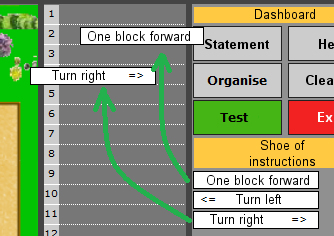
|
All you have to do is pull the various elements from the "shoe" and arrange them in the right order on the magnetic board in the middle of the screen.
Elements arranged in this way can always be moved if the code needs to be modified. The order in which the code is constructed is of no importance, as long as the instructions are in the right order in the end. Only one element should be placed per line. Overlaying two elements on the same line will cause a runtime error. |
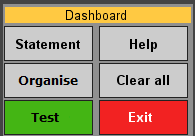
|
Statement: displays the task for this exercise.
Help: displays the help. Organise: to give the code the right layout. Clear all: deletes the entire code already created. Warning: you cannot backtrack, otherwise you will have to redo the entire code. Test: organises the code and moves on to the execution phase. Exit: returns to the start menu. Warning: the code will be completely lost and you will not be able to go back. |
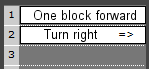 Before Before
|
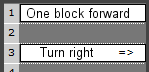 After clicking on number 2 After clicking on number 2
|
| Clicking on a line number in the magnetic board will free up that line so that a code element can be inserted. | |

|
To remove an item from the magnetic panel, simply place it on the bin and it will disappear the next time you click on the "Organise" button. |
◊ ◊ ◊
© Rupert Meurice de Dormale 2023
All rights reserved. Copying in whole or in part prohibited without written permission of the author.
Inspired from the Website http://www.rpg-maker.fr/
![]()